To get the most out of Orah, you'll need to import your student data. Orah provides a native integration to import students from Blackbaud OnCampus and automatically syncs with Blackbaud OnCampus every 24 hours. This ensures that your data management remains consistent across platforms.
Orah makes knowing where your students are so. much. easier.
Orah Roll Checks has 3 roll types for different use cases within a school. The 'Class Attendance' roll type is specifically designed for taking attendance based on the school timetable like classes, athletic, and advisory meetings.
A Class Attendance roll type can be created by going to Roll Settings > New Roll Type. Your school admin only needs to set this up once, then you will find your scheduled Class Attendance roll for each enabled class in your 'My Schedule' view (this view can be accessed in the Orah webapp, on the Orah staff mobile app or instantly via the Orah Roll Checks Chrome plugin).
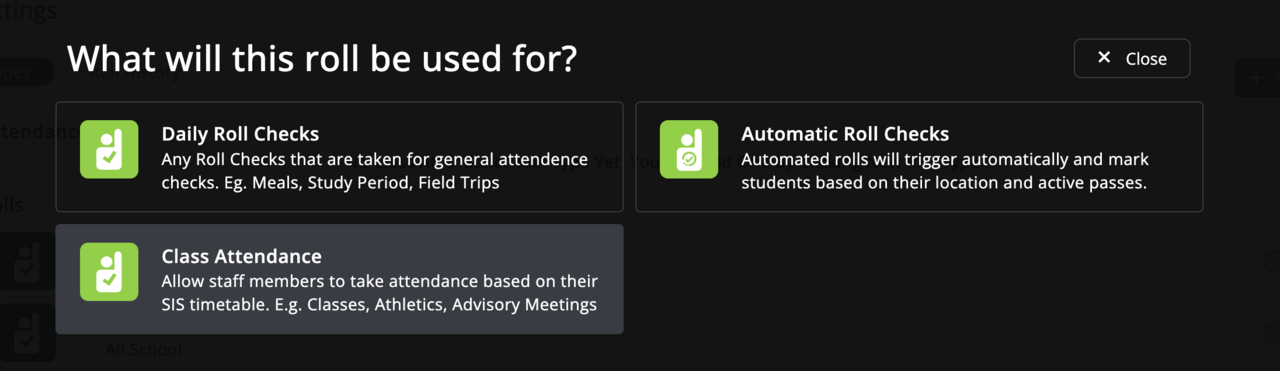
In the example below, a workflow will be triggered once a student has been marked with a "Late" code type during Class Attendance 3 times in the last month.
Once the workflow is triggered, you can define the next steps with the workflow builder. This may include sending alerts to specific staff members, completing a form, or requiring a staff approval.

Read more about how Orah works for Class Attendance.
The recently updated Blackbaud integration process has been simplified so it is easier for you to set up and has more data available to pull into Orah. All you will need to start this process is your Blackbaud ID and password. Once you start the integration process you will be redirected to Blackbaud’s application authorization which will allow Orah to pull in data from your Blackbaud platform. Orah operates under Blackbaud’s Terms of Service and Privacy Policy so you can be assured that all data is secure.
Once you have authorized Orah to have access to your Blackbaud database, you will then be able to configure which of the available sync objects you would like to pull data into Orah from Blackbaud. For each of these sync objects, you can choose to create, update or delete data in Orah if any changes are made in your Blackbaud database. We recommend that you enable the auto-sync function as this will ensure that data displayed in Orah is frequently updated with any changes that are made within your Blackbaud database, giving you the most accurate and up-to-date overview of students.
After configuring what data is pulled into Orah from your Blackbaud database you will be shown a preview of where the Blackbaud data are mapped to fields in Orah. Selecting ‘Done’ will confirm the configuration settings you have selected, and complete the integration setup process.
By enabling this integration, Orah will receive a token that allows us to access your data. After enabling the integration you will need to trigger an initial manual sync to import all students, contacts, houses, and attendance records from your Blackbaud database and merge any existing students in the Orah database. Alternatively, if you have the auto-sync toggle enabled, you can wait for an auto-sync to take place to import all relevant data.
You can set the automatic sync to occur once every 24 hours or alternatively, you can perform a manual sync with a single click which will sync data instantly.

If you already have students created in your Orah account, we do our best to automatically link existing student profiles via individual matching references from within Orah and Blackbaud. If we are unable to match your students, you will find these students are listed on the debugger page where you can search and match these students to merge the profiles together.
As Blackbaud will manage your core information, you will need to mark a student as inactive in Blackbaud in order to remove them from your Orah account. We offer the option of deleting a student which will permanently remove all records associated with this student, or a deactivate option which archives their records. The deactivate option is applied by default.

If you are having any issues during or after the setup process, as an Orah customer you will have a dedicated customer success manager who can help resolve any issues.
Please refer to the Orah Help Center for more information on the Blackbaud integration.
Are you a Blackbaud school? Contact us to see for yourself how Orah and Blackbaud work together.

Student Information System
Visit Website